What is Cloud Computing
Simply put, cloud computing is computing based on the internet. Cloud computing allows people access to the same kinds of applications through the internet. Here are the major advantages of Cloud Computing.
Cost Savings – By using cloud infrastructure, you don’t have to spend huge amounts of Money on purchasing and maintaining computer equipment. This drastically reduces cost. You don’t have to invest in hardware, facilities, utilities, or building out a large data center to grow your business.
You do not even need IT teams to handle your cloud data center operations, as you can enjoy the expertise of your cloud provider’s staff.
Security – One of the major concerns of every business, regardless of size and industry, is the security of its data. Data breaches and other cybercrimes can devastate a company’s revenue, customer loyalty and brand positioning.
Cloud offers many advanced security features that guarantee that data is securely stored and handled.
Our cloud storage providers implement baseline protections for their platforms and the data they process, such authentication, access control, and encryption.

Cloud Computing Cont.
Mobility
Cloud computing allows mobile access to corporate data via smartphones and devices, which is a great way to ensure that no one is ever left out of the loop. Staff with busy schedules, or who live a long way away from the corporate office, can use this feature to keep instantly up-to-date with clients and coworkers.
Resources in the cloud can be easily stored, retrieved, recovered, or processed with just a couple of clicks. Users can get access to their works on-the-go, 24/7, via any devices of their choice, in any corner of the world as long as you stay connected to the internet. On top of that, all the upgrades and updates are done automatically, off-sight by our service providers. This saves time and team effort in maintaining the systems, tremendously reducing the IT team workloads.
Quality Control
Having control over sensitive data is vital to any company. You never know what can happen if a document gets into the wrong hands, even if it’s just the hands of an untrained employee. Cloud enables you complete visibility and control over your data. You can easily decide which users have what level of access to what data. This gives you control, but it also streamlines work since staff will easily know what documents are assigned to them. It will also increase and ease collaboration. Since one version of the document can be worked on by different people, and there’s no need to have copies of the same document in circulation.
Disaster Recovery
Data loss is a major concern for all organizations, along with data security. Storing your data in the cloud guarantees that data is always available, even if your equipment like laptops or PCs, is damaged. Cloud-based services provide quick data recovery for all kinds of emergency scenarios — from natural disasters to power outages. Cloud infrastructure can also help you with loss prevention.

What is Traditional IT Computing?
Traditional Computing consist of various pieces of hardware, such as a desktop computer.
The server for a network is typically installed on a dedicated server or computer that is located on the premises, and provides all employees using the hardware, access to the business’s stored data and applications.
Businesses with this IT model must purchase additional hardware and upgrades in order to scale up their data storage and services to support more users. Mandatory software upgrades are also required with traditional IT infrastructure to ensure fail safe systems are in place to in case a hardware failure occurs. For many businesses, an in-house IT department or outside IT consultant is needed to install and maintain the hardware.
Traditional IT infrastructures are considered to be one of the most secure data hosting solutions and allows you to maintain full control of your company’s applications and data on the local server. However, with Traditional IT Computing it is important that there be additional security measures be put in place. Such as automatic data backup. The most ideal way to do this is to have sensitive business data stored offsite to prevent loss of data should there be a disaster to the host facility server.
With Nautical Software Solution we provide each traditional computing structure automatic daily data backup that stores your data in the cloud at no additional cost. This backup solution allows for fast data recovery in the event you ever experience a loss to your host server. In addition, NSS provides antivirus software protection at no cost, if needed. In addition, NSS also offers remote access service so you can log onto your office computer remotely. This service is available at a cost starting at $9.99 per month



Customers reviews