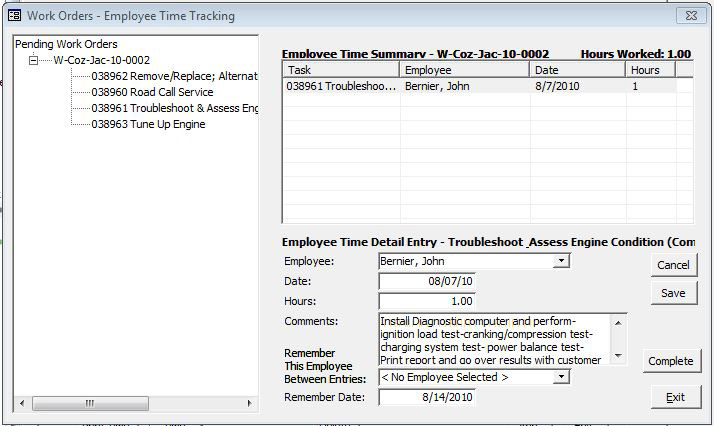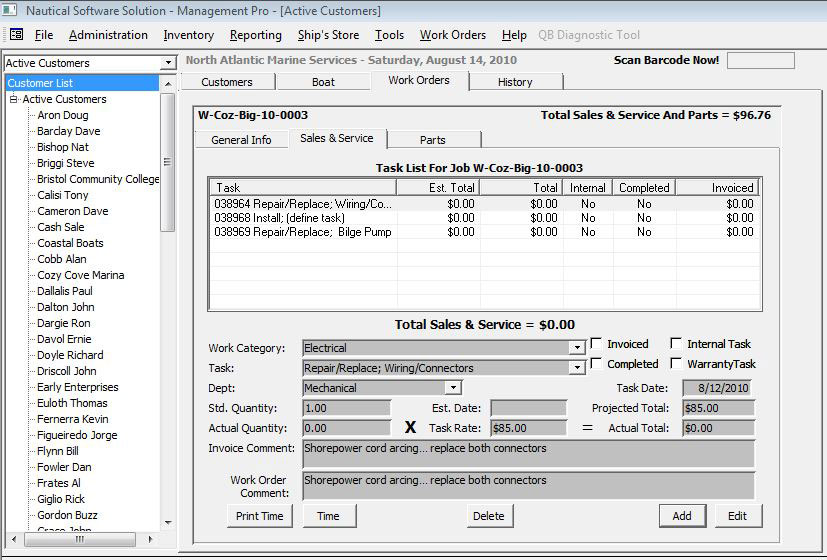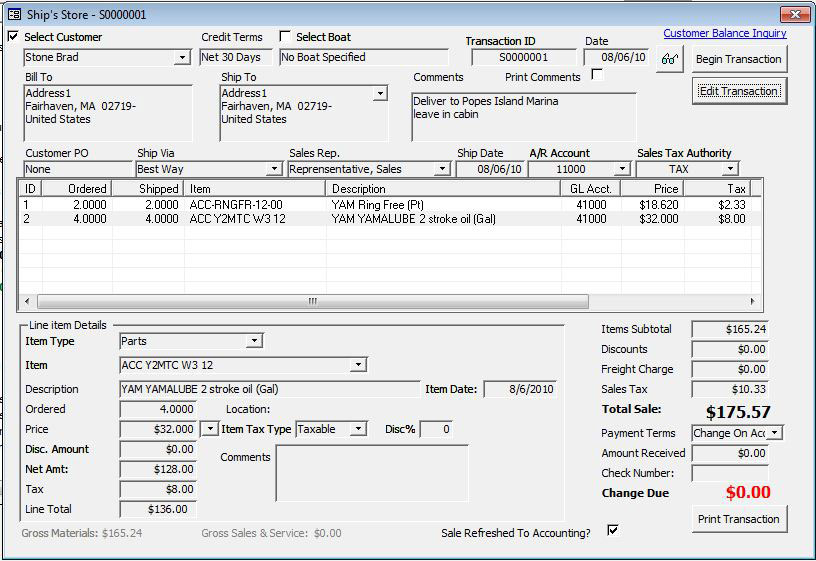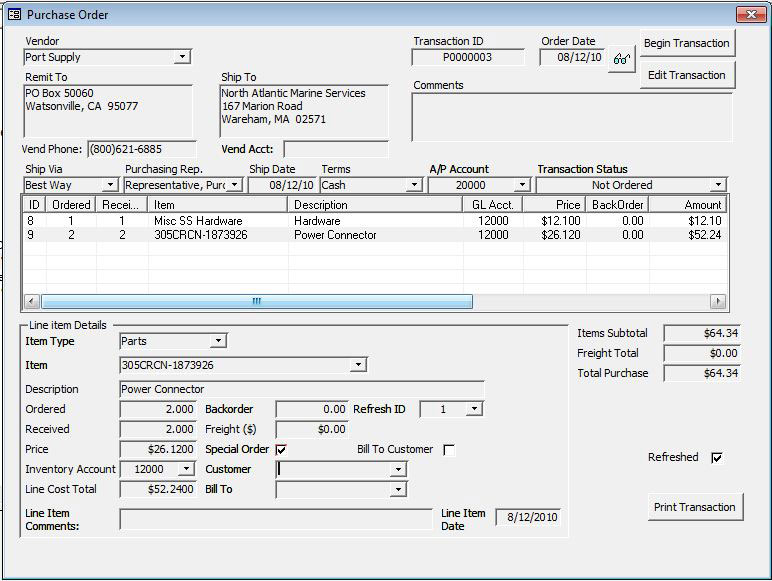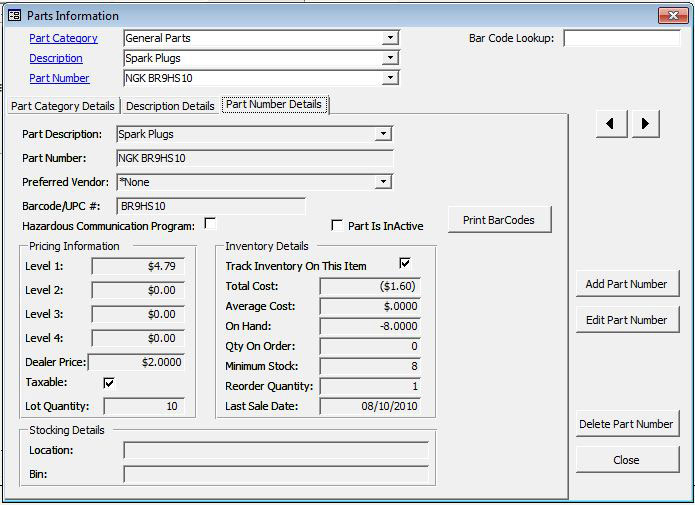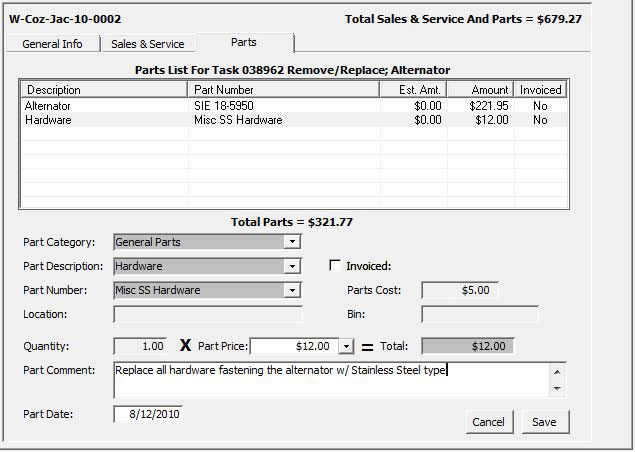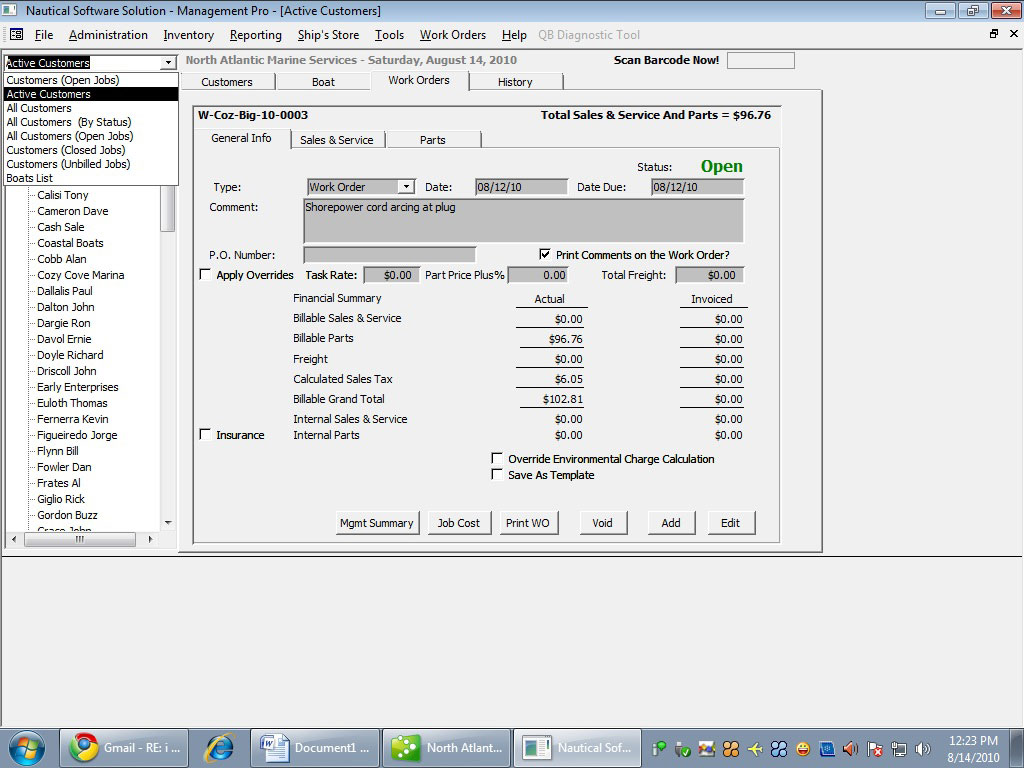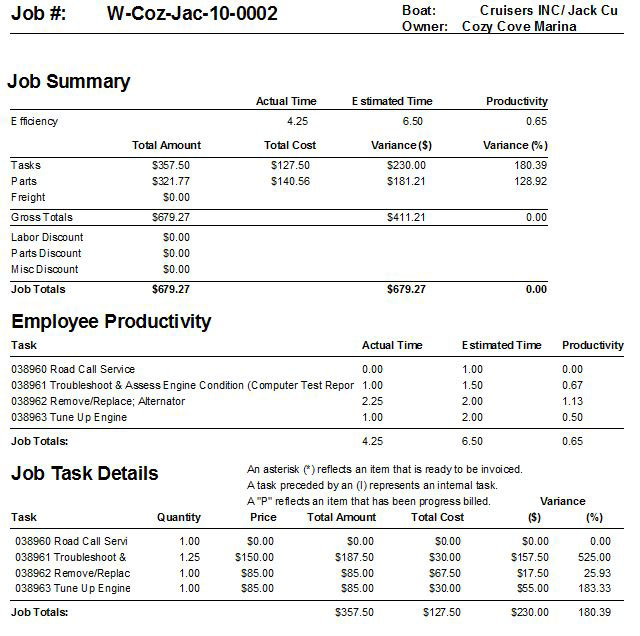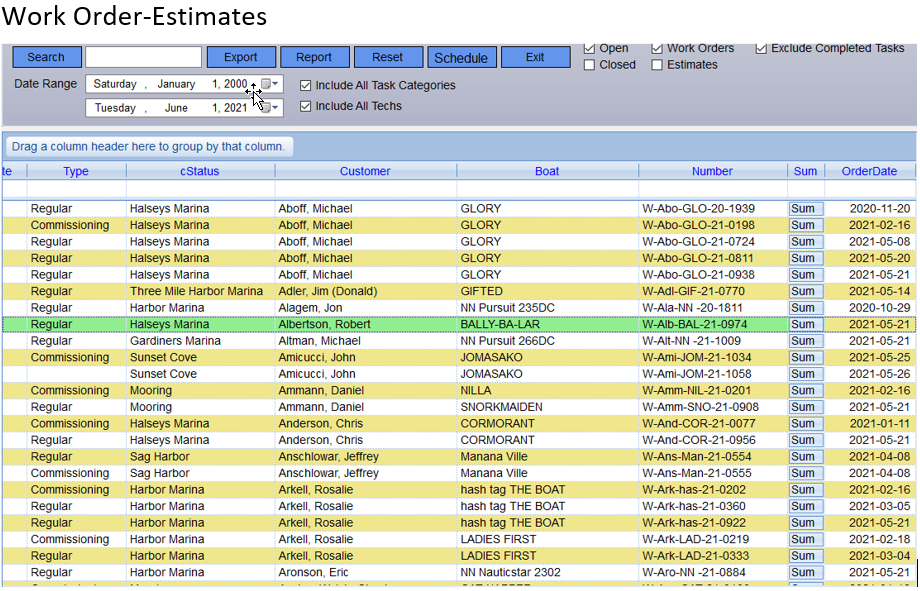Ideal for mid-range to large full-service
Boatyards
Starting at:
$3,500

Designed for mid-size and larger boatyards M-PRO offers the next level in boatyard and dealer management software for businesses needing full accounting general ledger functions and progress billing for extended repairs. Today, all marine businesses must run more efficiently than ever before. Let NSS help you improve your bottom line. Take command of your software and get total control of business operation with M-PRO v.6.
- Boatyard management software
- Full QuickBooks integration
- Barcode support drilled down to each task
- Progress scheduling and billing
- Supports multiple site locations
- Advanced inventory control
Powerful, easy-to-use and affordable
Key Benefits and Features
Easy Access, Easy Viewing, Easy Navigation
This dealership and boat yard service management software program is organized for easy navigation from the main screen. No “multiple stacking” of screens to back out of to navigate making M-PRO a breeze for the service writer and service adviser. All customer information is right there: billing and address info, boat/engine info, any estimates and work orders, plus historical transaction details are all part of the work order manager. Open or pending jobs are found in one view to make searching through in process work orders easy. An advanced inventory control system has been built into M-PRO to support multiple inventory locations. Taking physical inventory is improved with the import and export report functions. M-PRO is ideal for boatyards with multiple inventory sites.
QuickBooks Integration for a Complete Accounting Solution
M-PRO financial manager includes a seamless software integration to Intuit QuickBooks as a back-end financial management tool for better management. Multi-levels of security ensure the financial information is accurate before you post. Accounting staff view customer and vendor transactions electronically populated right into the accounting package. Powerful financial tools and reporting are available at all times.
Business Efficiency is Increased
M-PRO was designed by marine service experts for marine service personnel with the goal of increasing management efficiency. Take total control of your business operation. Examples include rapid and accurate time sheet postings, reconciled vendor statements, parts are tracked throughout the purchase transaction, job schedules are set at task level, job lists are date driven. With M-PRO you are in command.
M-PRO Takes the Work Out of Work Orders and Reports
While the work order includes customer contact information, vessel details and slip locations, your technician also sees special instructions that are not printed on the customer’s invoice. Management reports for the work order manager can be generated down to the work order level in real time so you can monitor the profitability as the repair progresses. Each task can also be accessed with a barcode scanner. Templates provide consistency and efficiency. Inventory control of this boatyard software makes taking physical inventory of your parts ideal for your financial manager.
Data is Migrated Easily with Our Help
Our dedicated team of software experts can assist you with data conversion and complete migration from your current software system as needed. You are not alone with Nautical Software Solution’s professional service you have direct access to a team of dedicated and knowledgeable professionals. We have been serving the marine industry for more than 25 years.
Demo
We would be happy to provide a private, online live demonstration of the Management Professional software product and answer any questions you may have. During this pre-sale discussion, you’ll come to understand that we are not just selling software; we are invested in building long-term relationships with our clients so that their businesses become more efficient and prosperous. At that point, if you would like to work with M-PRO at your pace, simply have NSS install a fully working demo of M-PRO for only $29 as a setup fee. If you decide you want M-PRO, the $29 demo fee is credited toward the installation. Make sure you put this marine industry software product into your marketing planner and see how M-PRO can make the marketing differential for your business.
Support
We provide effective on-site or remote installation and training to quickly get you up and running. Once your company work process has been defined, we customize the training by department. This is done so no valuable employee time is lost in program areas that are not accessed by that department. NSS training is not limited to software needs: we offer operational and executive consulting too. Affordable software maintenance and support plans are available.
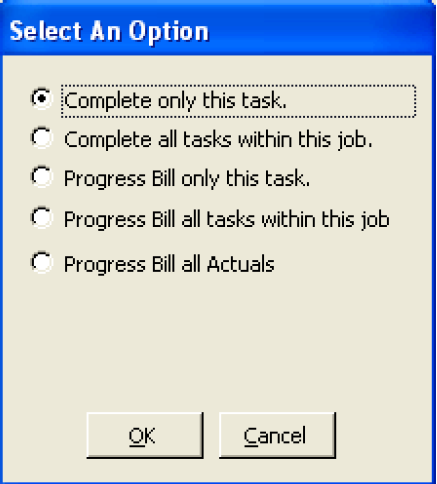
Progress Billing
Progress Billing is performed on a task. After each progress billing is completed, an invoice is created, and the tasks are marked as completed. Additional tasks on the project can be progressed billed accordingly until the project is completed. You can progress bill by:
- Complete only this task
- Compete all tasks within this job
- Progress Bill only this task
- Progress Bill all tasks with the job
- Progress Bill all Actuals
Billing Parts
Once the task has been completed, the procedure will check for parts associated with this task and then it will allow you to bill parts. Parts do not need to be billed until they have been used.
Tasks Progress Billed
Once a task has been Progress Billed, it will be placed on the Proforma. On the task screen, the word Progress will show under the completed column.
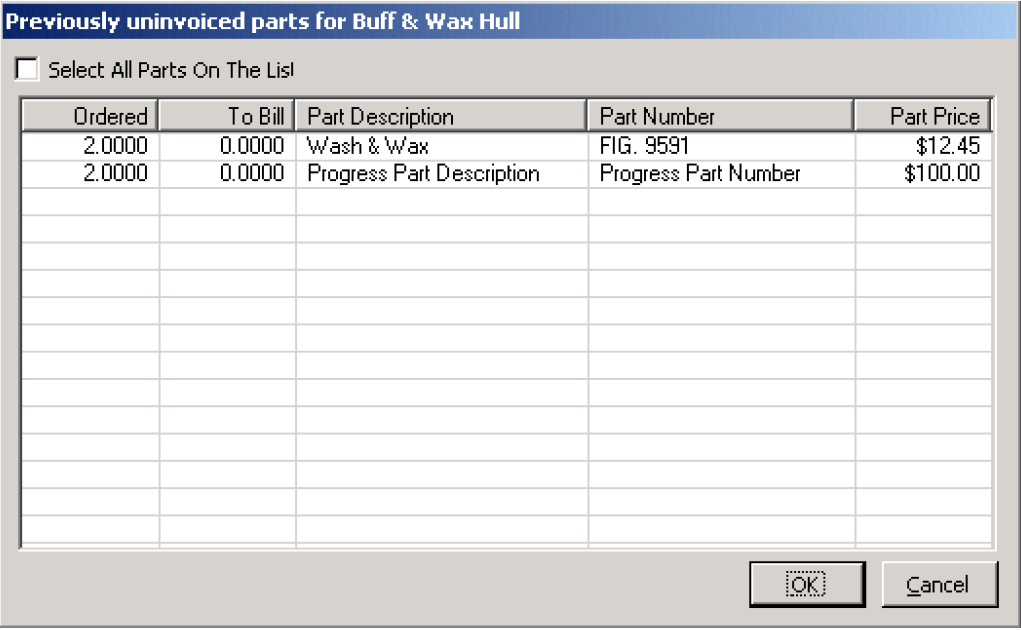
Invoicing
The invoicing procedure is the same as on a regular invoice. Preview Proforma and create the invoice and refresh to accounting. No will appear in the completed column on the Work Order task screen and the amount will show under invoiced column.
Scheduled Billing
The user will have the ability to enter a one-time or recurring charge for a customer. Once scheduled billed items are entered into the system they will ‘sit’ in a holding pattern, and nothing will be billed to any customer without the user running a Batch.
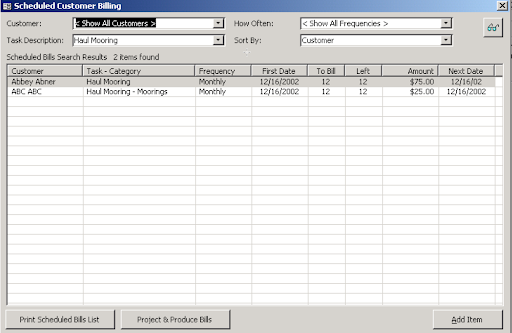
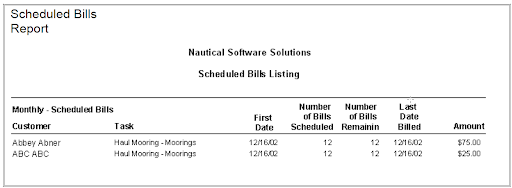
Work Order / Estimates
Work orders and estimates are a group of Tasks, Materials & labor assigned to a customer’s boat. The Estimate option allows you to produce a Work Order for the purpose of giving the customer a dollar value for the work to be performed. Estimates can easily be converted to a Work Order when the job is accepted by the customer.
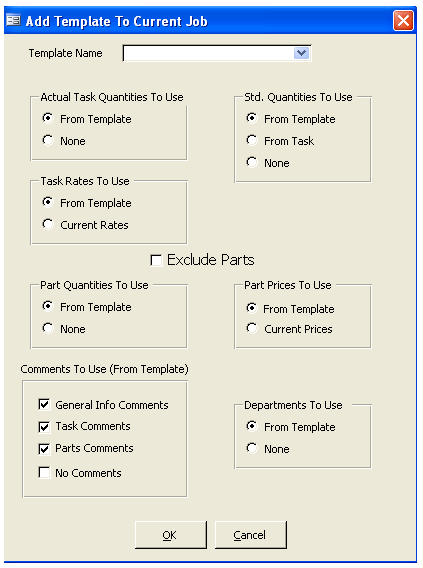
Templates
You can produce a work order or estimate with the tasks that are routinely used. You can easily choose the template you want from a dropdown list that includes the parts associated with these tasks as well as any comments associated with it.
Barcode Scan
If Landscape Work Order Format with Bar Codes has been set in the System Defaults you will be able to Scan to a Work Order. You can scan manually by entering the barcode number into the Barcode field or you can use a barcode scanner.
Internal Work Order
To charge a task to your own company, you simply mark the task as Internal. When adding an internal task, you must select the Department when the task gets added to the work order.
Adding Parts
Parts can be added to a work order through several routes.
- Hyperlinked Phrases; Part Category, Part Description, Part Number
- Normal; entering the part number or transferring from inventory
- Barcode
- On-the-Fly; adding a part that does not exist in your inventory
Management Summary Report
The management summary report can be printed as soon as one task has been saved and anytime after. The report will appear on the screen with the option to print a copy.
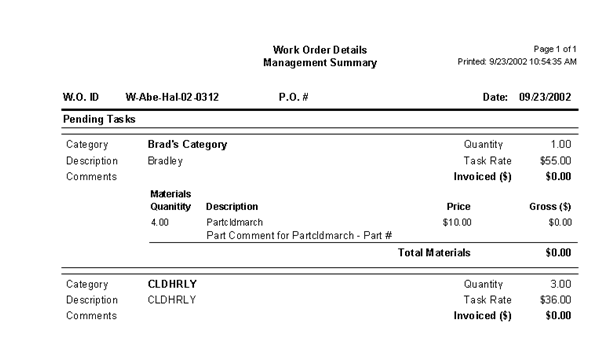
Job Costing Report
This report can be printed as soon as one task has been saved and anytime after. This report will appear for viewing on the screen with the option to print a copy.
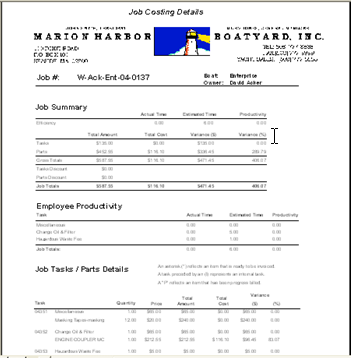
Employee Time
Once your employee returns the completed work order with the time grid filled out you can record the employee’s time. You can enter an employee’s time by using the dropdown menu on the work order, Word Order Time Entry. Or, you can scan the employee’s time directly from the work order by scanning either the work order or by task.
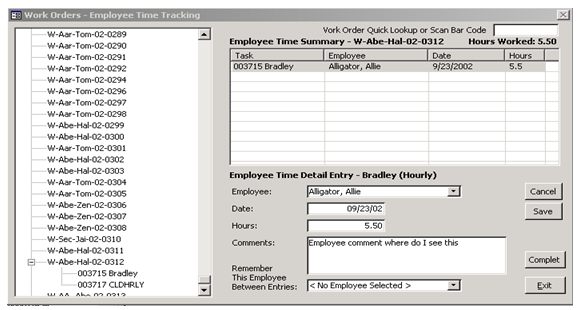
Ships Store
The Ships Store screen is used for all point of sale (POS) for selling parts to processing transactions. Items can be chosen from the dropdown list for:
- Parts
- Parts by Barcode
- Sales & Service
For boatyards/marinas that utilize the Parts by Barcode on a regular bases, this can be selected in the Ships Store Default table.
In addition to the normal channels of payment you can enter multiple payments against a single Ships Store transaction. This allows you to enter a partial payment against a transaction such as cash, and a check for the remainder, for example.
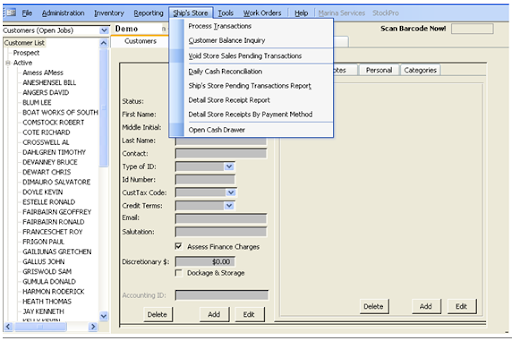
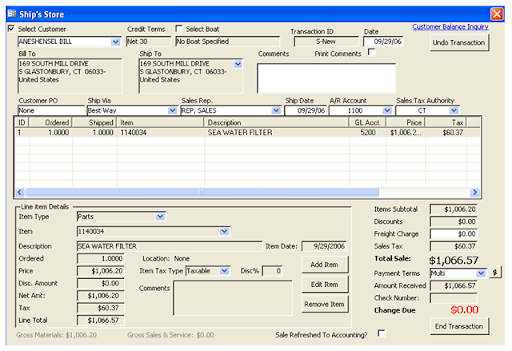
Inventory
Inventory maintenance controls the values initially entered for shipping, purchasing, payment terms, A/P and inventory accounts when entering a new purchase or inventory transaction.
Inventory Adjustments
Any necessary adjustments to inventory can be made through the inventory adjustments screen. Inventory adjustment can track Quantity on Hand, Cost Adjustment, Location of the part or Bin location.
Inventory Receipts
Once the items are delivered to the boatyard/marina you can receive them into inventory through the inventory receipts screen. The inventory menu allows you to receive parts by vendor, purchase order or special order. When receiving bulk items, the system will determine if the parts is a lot quantity part, multiply the Lot Quantity by the number of parts received and will add that amount to inventory.
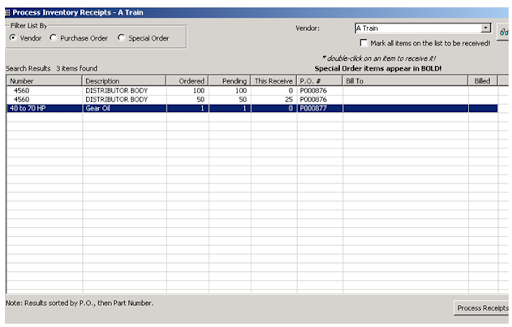
Vendor Price Books
M-PRO integrates with many of leading manufacturers and distributor in the boating industry. These price book files are not in the M-PRO inventory but parts in the price book can be added directly to your M-PRO inventory.
Price Adjustments
The user can use the Dollar Price Changer or Multiple Price Changer to perform dollar price changes to any price level of parts whose value fall within a range of values (Retail Prices).
Inventory in Excel
M-PRO v.6 allows the user to export inventory items to an Excel format. This allows you to move and collapse columns to match your preference. This allows for easy manipulation of tasks for inventory.
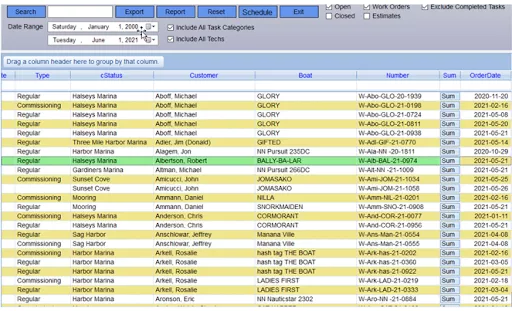
Multiple Sites/Locations
M-PRO v.6 also allows you to control inventory form multiple locations. Each item has a site location tab so you can easily control multiple inventories.
Customers reviews