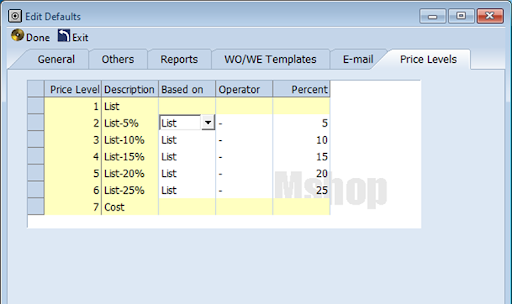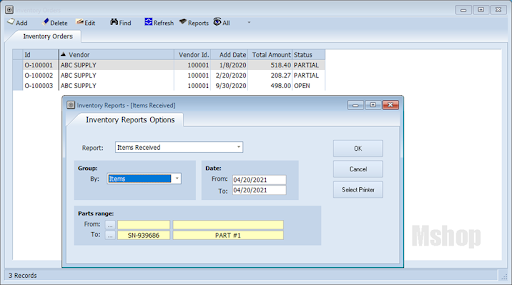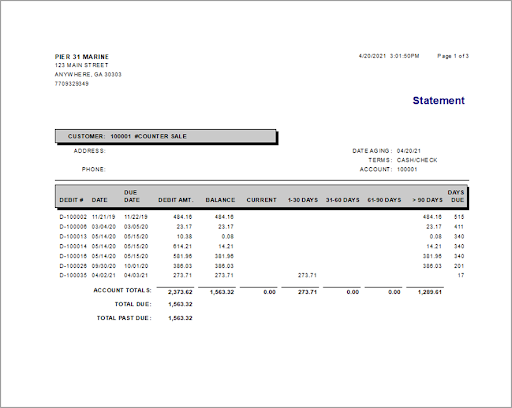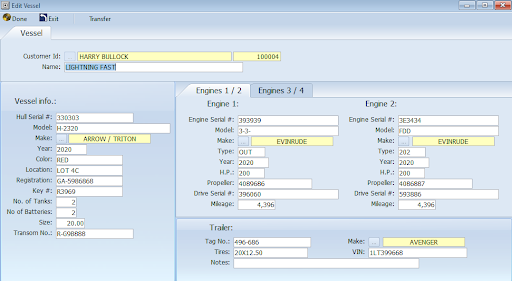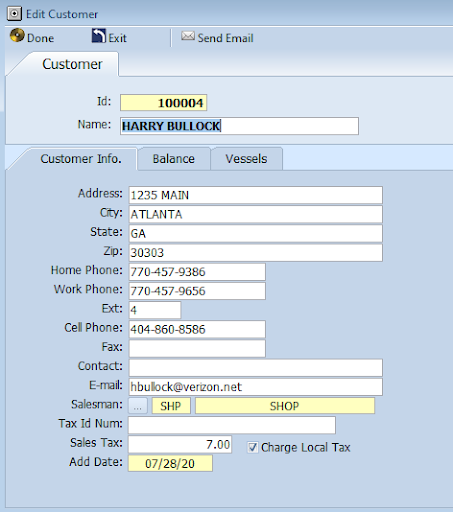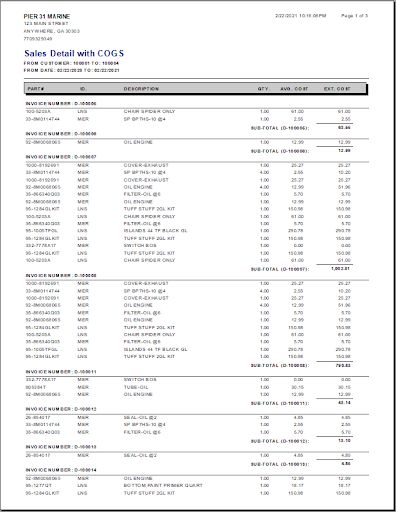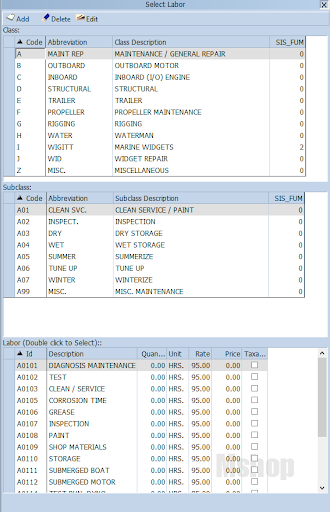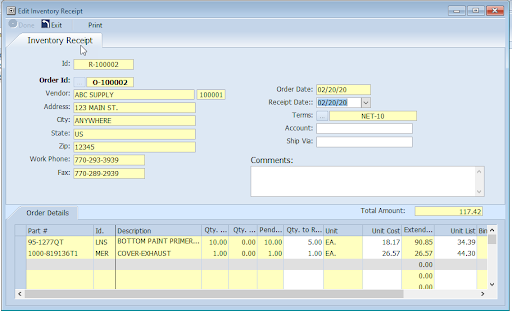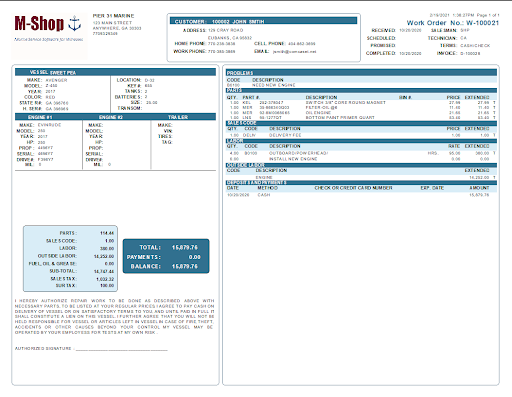Powerful, easy-to-use and affordable for
Service Facilities
Starting at:
$1,295

- Easy to install – up and running in minutes
- Easy to use and expand to meet your needs
- Generate work orders from estimates
- Create finished invoices for billing
- Easily create over-the-counter sales
- POS module available for Ships Store and heavy retailers
- Complete inventory control management system
- Use M-SHOP exclusive Rapid-Fire© inventory entry system
- Integrates with manufacturer and distributor price books
- Search for alternate part numbers and quantities on-hand on the fly
- Easily create parts kit templates for recurring jobs and projects
- Generate customer history reports Email on-the-fly capability
- Barcode ready
- Ability to track technician hours and job efficiency
Powerful, easy-to-use and affordable
Key Benefits and Features
Up and Running in Minutes
The installation procedure is extremely easy for single users or multi-user implementations. We also make it easy for you to configure it to your company’s specifications. Typically, it takes just minutes to install and to begin using M-SHOP. There’s no better way to find out just how easy it is than by trying out our full working M-SHOP v.10 demo for only $29. The $29 demo setup fee is credited to you if you choose to install M-SHOP.
Easy to Learn, Easy to Expand
M-SHOP will be mastered even with limited computer knowledge. At the center of the intuitive workflow is the work order that easily links with most of the available functions. Employees will quickly master the program, thus reducing training costs and minimizing downtime. As your business grows, so does M-SHOP because adding a license is as simple as a call to our sales team. No need to overspend for software. Let M-SHOP take command of your service needs with the most reasonably priced marine industry repair software program.
Tracking Maximizes Your Profits
Keep up to date with changing prices and have an uncomplicated inventory tracking system with support for all manufacturers and after-market distributors and parts suppliers. Tracking functions don’t stop there. Track accounts receivable for all service work, vessel and customer tracking, and technicians’ service hours. An optional point-of-sale (POS) module for large retailers is also available.
Create your own Flat Rate Table
M-SHOP includes built-in tables for Problem Codes and Labor Codes. The Labor Code Table is constructed so you can easily create flat rates for the type of work your shop regularly conducts. In no time you will have this completed as adding rates on-the-fly is simple. Adjust current descriptions to meet your shop’s needs or create brand new work groups.
Stand Out with Professional Forms
It’s a snap to create work estimate templates for quick and easy quoting of common jobs. The inventory system allows you to create Parts Kits for repeatable jobs that will automatically pull from inventory every time a task is completed. Customized printed professional looking work orders that include your company logo, and reports will set your business apart from the competition. M-SHOP maintains consistency for your business and services making it the marketing difference over the competition. Moreover, remember, the user interface is easy to learn!
Add-on Modules
Nautical Software Solution has a multitude of modules that can be added to M-SHOP. With text messaging that keeps you in touch with your customer real-time, you can send pictures and videos of your work to gain approval for additional work that needs to be performed. You no longer have to wait for your customer to visit the shop to approve additional work. Simply send them a video or picture of the work and get instant approval. This is especially beneficial if you discover problems that could cause a safety issue.
Support
We provide optional on-site or remote installation and training. We can assist you with data conversion from your current software system, if required. Affordable annual software maintenance and support plans include unlimited number of price books of your choice. Our support doesn’t start or end with installation: NSS offers day-to-day operations and executive level consulting.
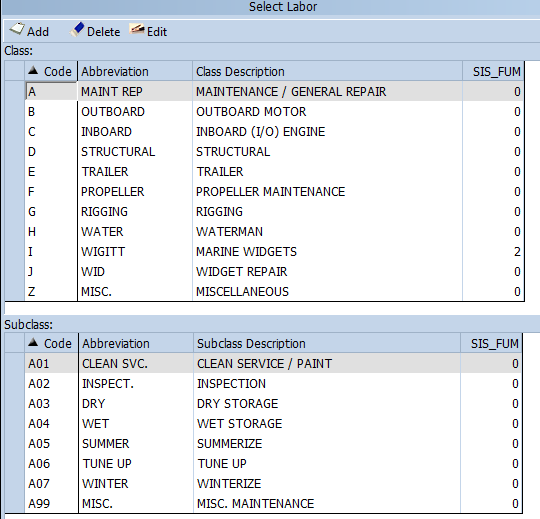 M-SHOP Software was designed for the marine repair business, with an emphasis on work orders, estimates, inventory control, and accounts receivable.
Because M-SHOP is a modular system, additional options are available to upgrade your system. These features include Point of Sale, Price File Update Interface and Inventory Price Update Utility. With M-SHOP you save money because you buy only the modules you need.
Strong Inventory management tools and complete interface with popular price books from leading marine parts manufacturers, after market and distributors.
Inventory support for multiple price levels, supersede information, multi-vendor and direct import of items and prices from the price books.
Work Estimates and Work Orders interface with customizable labor and problem tables. Customize your own tables. Create your own flat-rate tables. Simple user interface for quick learning and easy training.
Insert Work Order and Estimate parts directly from price books or from Inventory. Keep track of special orders, inventory orders. Have all the information available when needed.
M-SHOP Software was designed for the marine repair business, with an emphasis on work orders, estimates, inventory control, and accounts receivable.
Because M-SHOP is a modular system, additional options are available to upgrade your system. These features include Point of Sale, Price File Update Interface and Inventory Price Update Utility. With M-SHOP you save money because you buy only the modules you need.
Strong Inventory management tools and complete interface with popular price books from leading marine parts manufacturers, after market and distributors.
Inventory support for multiple price levels, supersede information, multi-vendor and direct import of items and prices from the price books.
Work Estimates and Work Orders interface with customizable labor and problem tables. Customize your own tables. Create your own flat-rate tables. Simple user interface for quick learning and easy training.
Insert Work Order and Estimate parts directly from price books or from Inventory. Keep track of special orders, inventory orders. Have all the information available when needed.
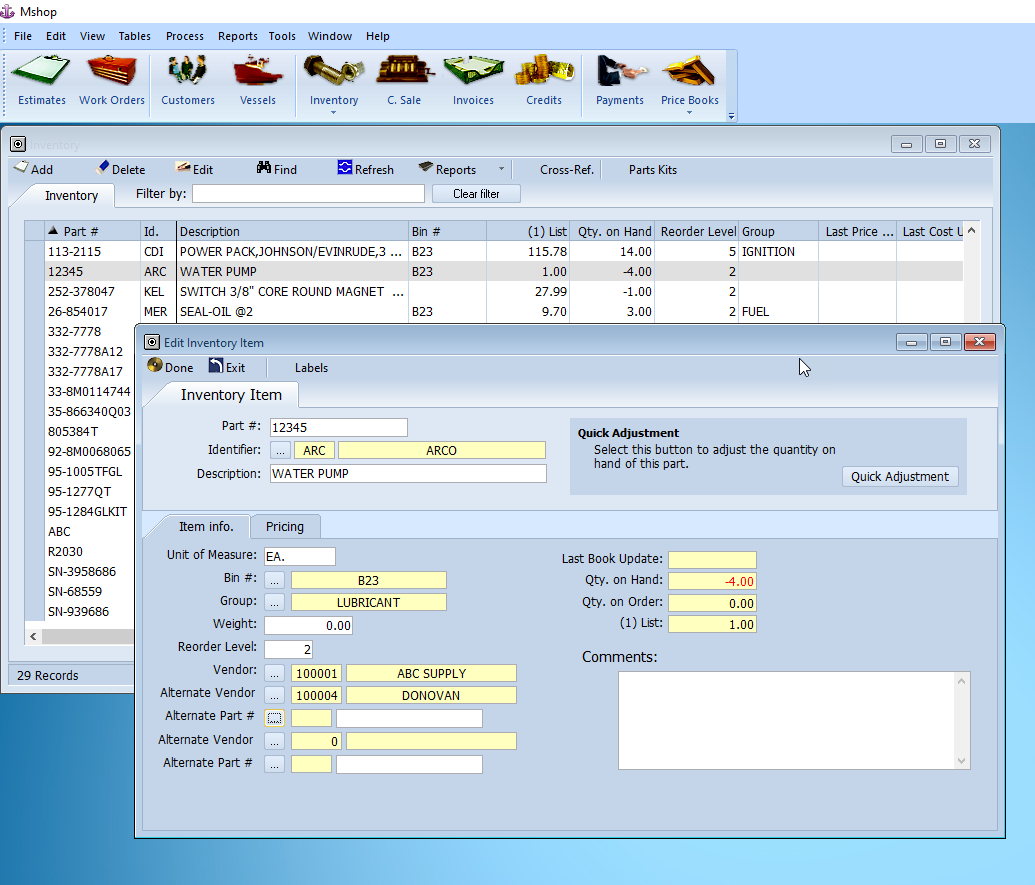

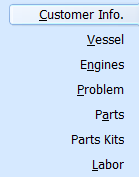
Work Orders / Estimates
The Work Order/Estimate is broken into various areas, similar to a manual work order. The screen is divided into sections (tabs) to help you organize your work orders/estimates. These sections are identical in both the estimate and the Work Order. They include:
Customer, Vessel and Engine/ Trailer sections
Contains customer and billing information and a section for vessel, up to four engines and trailer information. The customer and the vessel information is automatically brought in from the Customer File, or it can be added to the Customer File on the fly when the work order or estimate is created.
Problem section
The problems tab allows you to enter problems and notes described by the customer. Problem tables are available for consistency and speed.
Parts section
Inventory Parts needed for the job are entered in this section. They can be entered manually, picked from the inventory table, picked from price books or from the cross-reference file.
Labor section
Enter the Labor for your work order or estimate in this section or pick labor codes from the customizable Flat Rate Labor Tables included in your M-SHOP program.
Miscellaneous section
Use the Miscellaneous section to enter special credits or non-inventory sales like coupon discounts, delivery fees, storage fees, etc.
Outside Labor section
Outside Labor is separated from in-house labor to make it consistent with most manual work order systems. There are no tables associated with Outside Labor. The records are entered manually.
Fuel, Oil and Grease section
Fuel, Oil & Grease is picked from the Inventory File, and they are tracked like regular inventory items, however, they have their own section in the work order and estimate.
Total Amounts section
Use the Total Amounts section to quickly review the charges and sales.
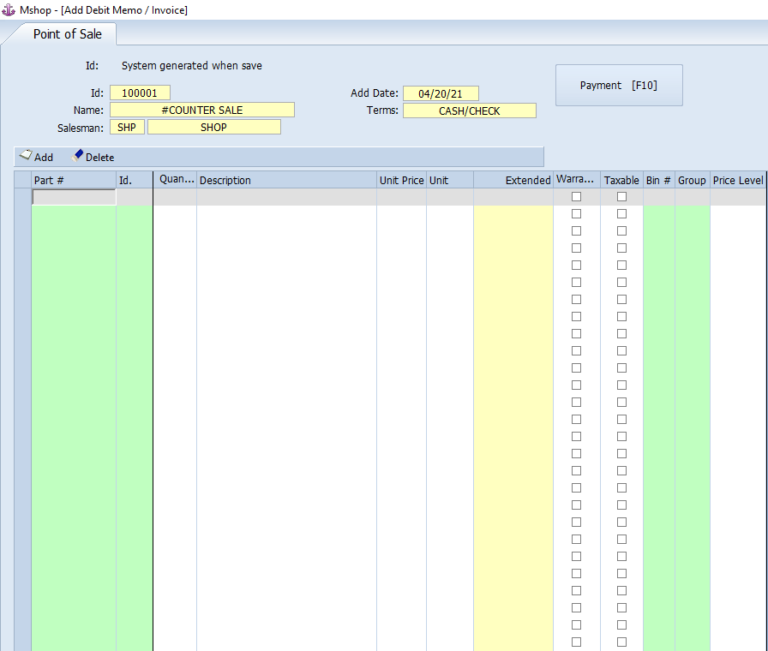

The M-SHOP Point-of-Sale module is designed to handle a high volume of over-the-counter sales and parts and accessory sales. It supports an array of peripherals to make the sale quick and efficient. It interfaces with a Bar Code laser reader, dedicated receipt printer with multi-part continuous form, cash drawer and credit card reader. It also works well with just the receipt printer. The Point-of-Sale module is sold separately.
Add Items from Price Books
Inventory items can be retrieved from the optional M-SHOP Price Books. When you select an item from any of the Price Books, M-SHOP will bring the Description, Cost and List price.
Add Items on the Fly
You may enter inventory items that have not yet been established in your inventory file. M-SHOP will automatically establish these items in your inventory file.
Credit Card Reader Support
If you have the credit card reader you may slide the credit card in the reader and M-SHOP will automatically fill in the credit card number and expiration day. You will need to enter the Approval Code manually.
Optional Cloud-based POS Module
This add-on option is designed to captures credit card purchases through multiple payment options, including PayPal. The cloud-based POS module integrates with M-SHOP for businesses that have a large parts sale business.
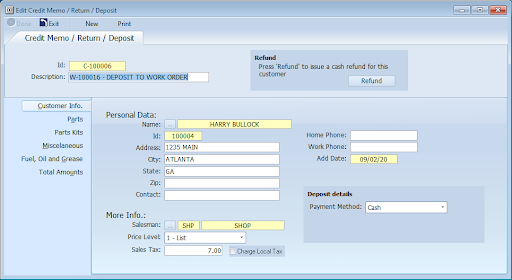
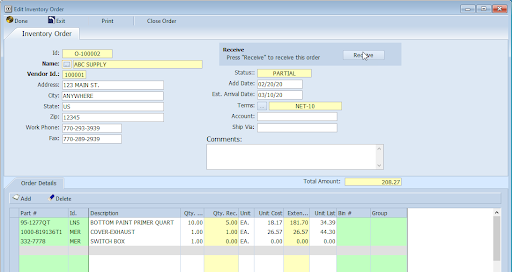
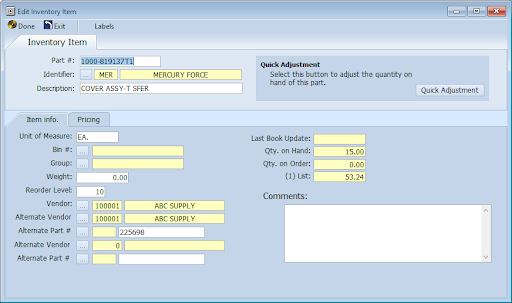
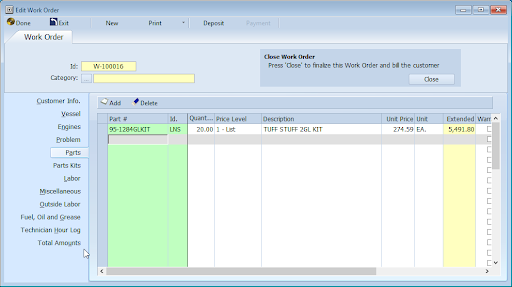
Inventory
Included in M-SHOP is a powerful, yet simple, inventory control system. It allows you to maintain accurate records on inventory sales and receipts. Inventory quantities will be automatically adjusted when you sell parts using Work Orders, Debit Memos and Counter Sales (invoices). The inventory file will also be automatically adjusted when you issue credits on returns by using M-SHOP’s Credit Memos. Manual inventory adjustments are also available. You may add to your inventory any parts that you normally stock, as well as items that you rarely sell (such as special orders). This way you will have a more detailed history of all items sold stored in your computer.
Rapid-Fire Inventory Entry™
This option may be the fastest and easiest way of starting your inventory file. Inventory items are automatically transferred directly from the M-SHOP Price Books to your inventory file including Part #, Part Identifier, Description, List price and Cost. Using this method also ensures that the inventory item numbers matches the price book item number and that your inventory prices will be updated correctly when new price books are installed, and the optional Update Inventory Prices utility is run.
Inventory Orders and Receipts
The Inventory Order and Inventory Receipts feature allows you to track multiple items ordered by vendor and to group them into your own purchase orders. The Inventory Orders and Inventory receipts will update the inventory Qty. On Order which prints in the Items on Order report. You can order several items in one inventory order (Purchase Order). The inventory receipts allows to receive full or partial inventory items receipts. They will update the Qty. on Hand in your inventory table.
Inventory Adjustments
All inventory stock updates are automatically made by the program, either deducting from your inventory the items sold in Work Orders, Invoices or Counter Sales, or adding to your inventory items received using Inventory Orders and Receipts or returns issued by Credit Memos. From time to time you may find that your inventory file may not match your actual physical stock count. This may be due to posting errors during inventory receipts or lost or stolen items. In order to manually adjust your inventory count, use the Inventory Adjustments function. Inventory adjustments are immediately posted and a record history of the adjustment, including the adjustment comments, is stored for future reference.
Add Items To Inventory
You may add items to your inventory directly using cross-references ensures that the inventory item number matches the price book item number and that your inventory prices will be updated correctly when new price books are installed, and the optional Update Inventory Prices utility is run.
Add Items on the Fly
You may enter inventory items in Work Estimates, Work Orders and Debit Memos (Invoices) and Inventory Orders that have not yet been established in your inventory file. M-SHOP will automatically add these items to your inventory file.
Costing Method
M-SHOP uses the average cost method to determine the value of your inventory. The average cost of an inventory item is the total cost of the items currently in stock divided by the number of items in stock. M-SHOP recalculates the average cost of an item every time you record the purchase of additional units of the item. It adds the cost of the new item(s) to the cost of the old stock and then divides by the total number of new and old items.
Customers reviews