Before we go into details regarding the importance of backing up your company’s data, we should first understand what it is you are backing up, the security your chosen source provides and how to effectively backup your data. Backups are essential and it is very important that you do regular backups to prevent the loss of data due to threats, including hardware failures, power outages and viruses.
This can be performed manually or automatically. Having duplicate copies of your most important information is also advised. The bottom line is that if you value what’s kept on your computer, it’s wise to take steps to protect your information from sudden loss. Work can be redone, but the loss of some important company information is permanent. This is what could go wrong:
Program Files is the directory name of a standard folder in Microsoft Windows operating systems in which third-party applications are installed by default that are not part of the operating system. Typically, each application installed under the ‘Program Files’ directory will have a subdirectory for its application-specific resources. Program files operate your computer.
Data file which stores data to be used by a computer application or system. It generally does not refer to files that contain instructions or code to be executed (typically called program files), data files are your company data information files.
Most people normally back up their company data files. In the event of a problem where you must rely on retrieving your backed up data for recovery, you will get your sensitive data files back, however what about your program files, the files needed to operate your computer? If the program files are not backed up, and you only backed up your data files, you will have to reinstall all the program files such as Windows operating system, and all the software you use to operate you company.
If you are not sure, or you never checked, you may think you are backing up your files, but in fact you may not be. Each file you want to protect MUST be selected manually to target those files for backup. The worst time to learn that your files haven’t been backed up is when
2
something happens to your computer, and you need to recover your files. NSS can help determine if you are backing up your files correctly. Give us a call for a no cost assessment.
USB Flash Drives as a PC Backup Solution. Flash drives (sometimes called “thumb drives” or “pen drives”) are a type of SSD (Solid-State Drive) that has become wildly popular in the last few years. Typically designed to be attached to a key chain or neck strap, flash drives are easily and inexpensively available in capacities as high as several TB, if you don’t mind spending the money.
USB Flash drives can hold a lot of information, but unfortunately, they do have some disadvantages. You could forget the device or somebody else could take it. Secondly, even a small electrical charge can cause data loss on a USB device. Also, USB Flash drives may not hold data over a long period of time. It is better NOT to use a USB Flash drive for long term or for saving your important critical data. As a permanent storage device, it is better to use more reliable and secured devices.
A much safer and more efficient method of securing files. NSS provides safety from computer damage, and you can access files remotely from anywhere. Our cloud backup solutions work cross-platform on both iOS and Android devices along with support for your desktops, notebooks, servers, and support for all your major databases. Reliability and reputation are key when choosing a service. Don’t risk losing valuable data and wait too long. With all the invasive internet activity going on, it’s no longer a matter of if you will ever experience problems, it is only a matter of when. With NSS you get a team dedicated to safe data storage along with a company dedicated to the boating industry!
USB flash drives perform the same data and software storage and transfer role as the floppy disk, often used to transfer files between computers which may be on different networks, in different offices, or owned by different people. This has made USB flash drives a leading form of
information system infection. When a piece of malware gets onto a USB flash drive, it may infect the devices into which that drive is subsequently plugged.
Is far more common than one might think and has been an issue ever since the beginning of the computer era. Data corruption, in simple terms, is used to describe when the data inside a file has been changed from its original state. If you are using a USB flash drive, how do you know if your data has been corrupted? The answer is you don’t. With NSS we take the worry out for you by continuing to monitor your computer system.
Because of errors in the operating system (OS) software or errors in the computer hardware.
3
Software errors are probably more common, but hardware errors can be devastating and harder to diagnose.
Files can become corrupted when storage devices get old. Even when disks are not in use the data changes from its original form and files get corrupted. Another reason can be a sudden loss of power.
Unfortunately, the answer might be “yes”, and you could already be compromised with viruses or malware that are slowing down its activity and performance. There are more of them you need to be aware of and understand, so you can quickly act.